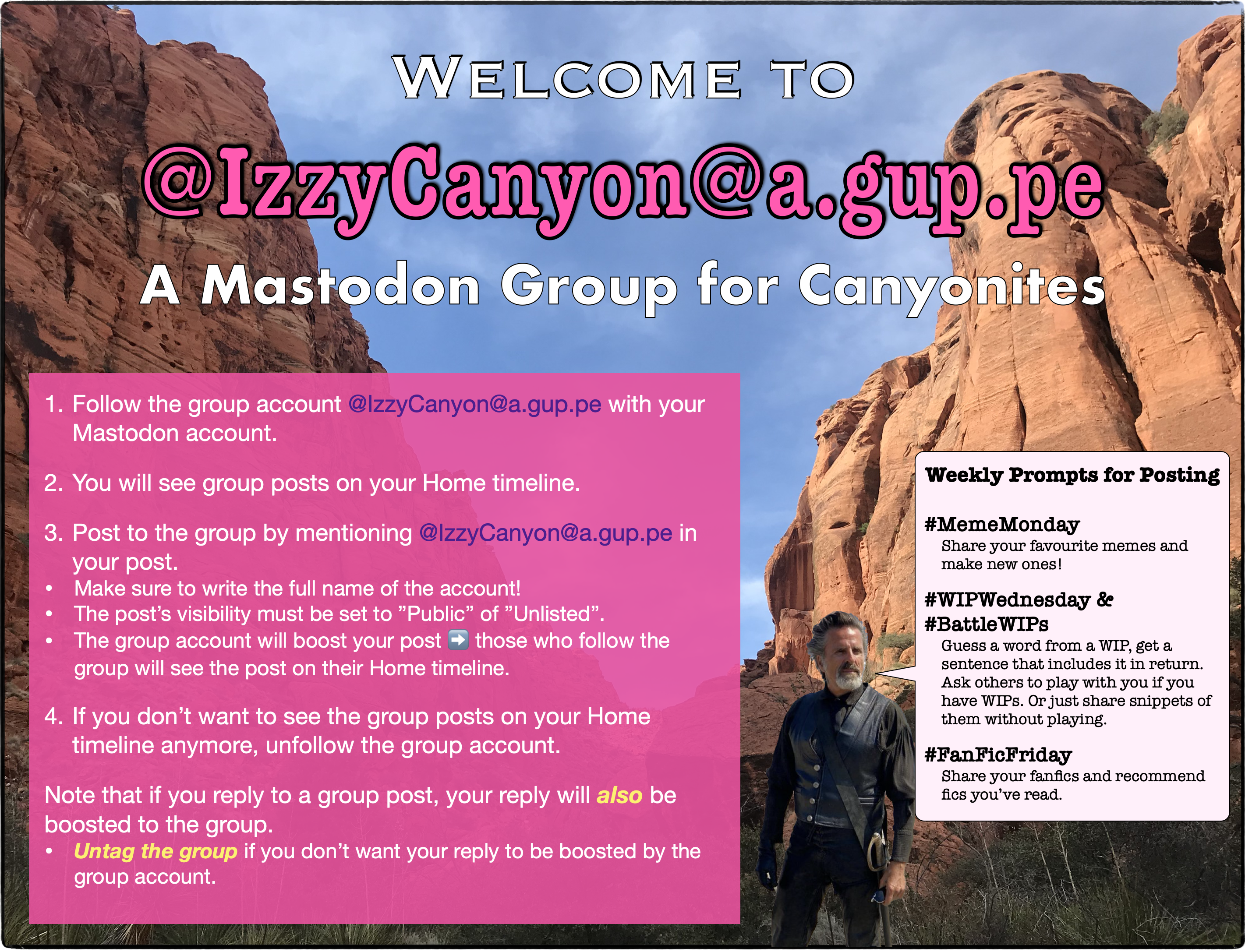Izzy Canyon Group on Mastodon / Fediverse
Tutorial written by tikli. Also available as a Mastodon post.
Page last updated on 24 February 2024 [change log].
Contents
What is a group account?
Group accounts work a little bit like mailing lists:
- Join a group.
- Reach group members by sending messages to the group's address.
- Get messages from other group members.
This is how it works on Mastodon / Fediverse:
- The "mailing list address" of a group is the group account's full name.
- You join a group by following the group account and leave a group by unfollowing it.
- To send a message to the group, you mention the full name of the group account on your post.
- The messages that are sent to the group appear on your Home timeline.
On Mastodon, when you follow an account, you see all their posts and also posts they boost when you view your Home timeline. So, by following a group account, you get every post the account boosts as a "home delivery". The boost is automatically triggered when the post mentions the group account.
You can also join the group from other Fediverse platforms than Mastodon (Pixelfed, PeerTube, Misskey etc.), as long as the platform is using ActivityPub.
Please note the following
- Your post's visibility needs to be either "Public" or "Unlisted" or it can't be boosted.
- The posts are visible to everyone, even if they don't have a Mastodon account.
- When you reply to someone's post that was boosted by the group, the group account is automatically tagged in your reply. If you don't untag it, your reply will also be boosted by the group and show up on every group member's Home timeline.
Joining the Izzy Canyon group
Join the group by following the account @IzzyCanyon@a.gup.pe with your Mastodon account (or other fedi account).
You can find the account on your Mastodon app or on browser if you copy the full name of the account and paste it to the search field.
The group is open to anyone who decides to follow it. The group is not moderated because Guppe doesn't offer moderation tools.
Rules and guidelines
This is a group for adults, so all members have to be at least 18 years old.
Some posts have NSFW content and members are expected to follow their own server's rules regarding such content when posting it.
The group follows the basic fandom rules:
There is one additional rule: Be Kind.
Guidelines
- Additional courtesy towards others, in the form of tags and content warnings, is encouraged.
- Curate your own experience with the help of muting and filters.
- Untag the group account from your replies, unless your intention is to boost your reply to the whole group.
What does the Izzy Canyon group do?
We hang out on Mastodon and have fandom fun!
Currently, we have the following weekly prompts for posting:
- #MemeMonday
Share your favourite memes and make new ones! - #WIPWednesday & #BattleWIPs
Guess a word from a WIP, get a sentence that includes it in return. Ask others to play with you if you have WIPs. Or just share snippets of them without playing. - #FanFicFriday
Share your fanfics and recommend fics you’ve read.