Mastodon Bingo Charts
Bingo Charts by tikli.
Page last updated on 20 January 2024 [change log].
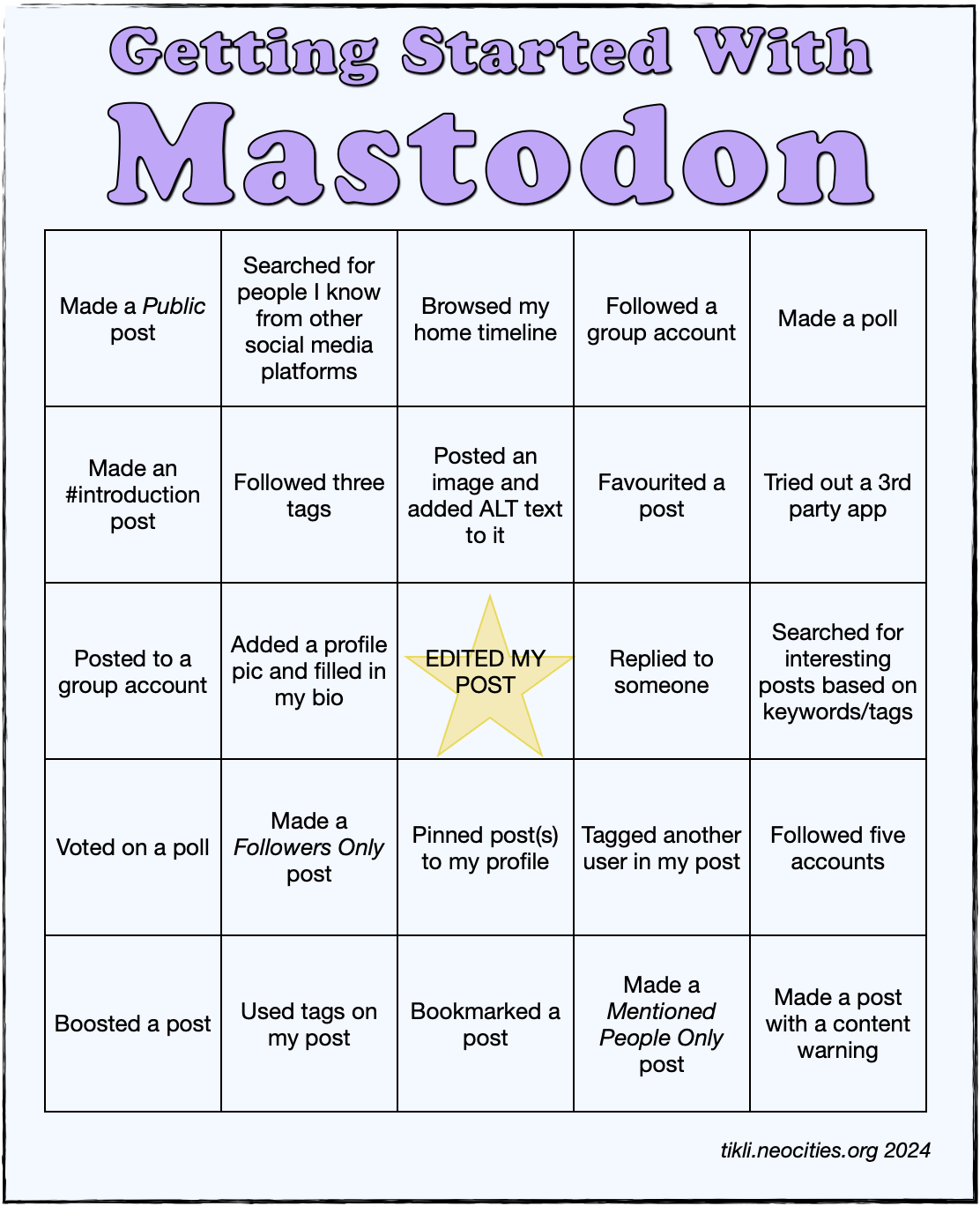
Getting Started With Mastodon (image description)
Row 1
- Made a Public post
- Searched for people I know from other social media platforms
- Browsed my home timeline
- Followed a group account
- Made a poll
Row 2
- Made an #introduction post
- Followed three tags
- Posted an image and added ALT text to it
- Favourited a post
- Tried out a 3rd party app
Row 3
- Posted to a group account
- Added a profile pic and filled in my bio
- EDITED MY POST
- Replied to someone
- Searched for interesting posts based on keywords/tags
Row 4
- Voted on a poll
- Made a Followers Only post
- Pinned post(s) to my profile
- Tagged another user in my post
- Followed five accounts
Row 5
- Boosted a post
- Used tags on my post
- Bookmarked a post
- Made a Mentioned People Only post
- Made a post with a content warning
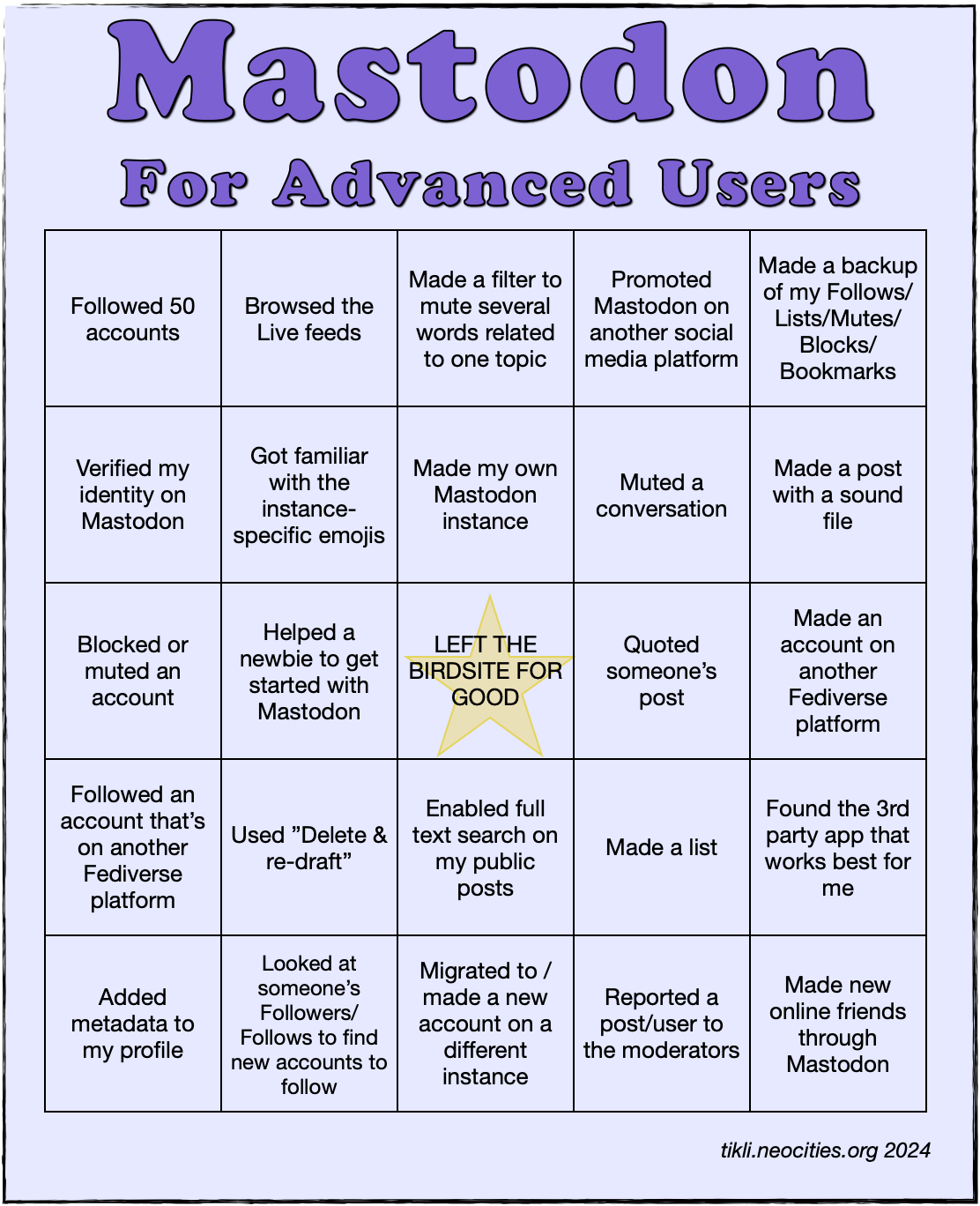
Mastodon For Advanced Users (image description)
Row 1
- Followed 50 accounts
- Browsed the Live feeds
- Made a filter to mute several words related to one topic
- Promoted Mastodon on another social media platform
- Made a backup of my Follows/Lists/Mutes/Blocks/Bookmarks
Row 2
- Verified my identity on Mastodon
- Got familiar with the instance-specific emojis
- Made my own Mastodon instance
- Muted a conversation
- Made a post with a sound file
Row 3
- Blocked or muted an account
- Helped a newbie to get started with Mastodon
- LEFT THE BIRDSITE FOR GOOD
- Quoted someone's post
- Made an account on another Fediverse platform
Row 4
- Followed an account that's on another Fediverse platform
- Used "Delete & re-draft"
- Enabled full text search on my public posts
- Made a list
- Found the 3rd party app that works best for me
Row 5
- Added metadata to my profile
- Looked at someone's Followers/Follows to find new accounts to follow
- Migrated to / made a new account on a different server
- Reported a post/user to the moderators
- Made new online friends through Mastodon