How to Mastodon: Visibility Levels
Tutorial written by tikli. Also available as a Mastodon thread and a Twitter thread.
Page last updated on 23 September 2023 [change log].
Contents
Public posts
Public posts can be viewed by anyone. They show up on Live feeds and can be boosted by other users. Everyone can also reply to them.
Public posts are searchable by words and tags if the poster has given permission for this. If you want others to be able to search for your public posts, go edit your profile settings on your server's webpage. "Include public posts in search results" is on the "Privacy and reach" tab.

Public posts and tagging
Tags can be used to give more visibility to Public posts. They can also be used for filtering/muting purposes on all visibility levels.
If you follow a tag, posts that use it show up on your Home timeline, even if you don't follow the account that made the post.
Please note that when you search with a tag, you can only find posts from accounts that are on a server that your “home server” is aware of. (Server A is aware of server B when at least one user from A follows someone from B.)

Public posts and federation
When a post is Public, it reaches not only your own “home server” but also every server that federates with it (= is connected to it).
People who are on the same server as you can see the Public post on This server timeline under Live feeds. Those who are on federated servers can see it on their Other servers timeline under Live feeds. Everyone can boost it and reply to it.
“Instance” is synonymous to “server” on Mastodon.
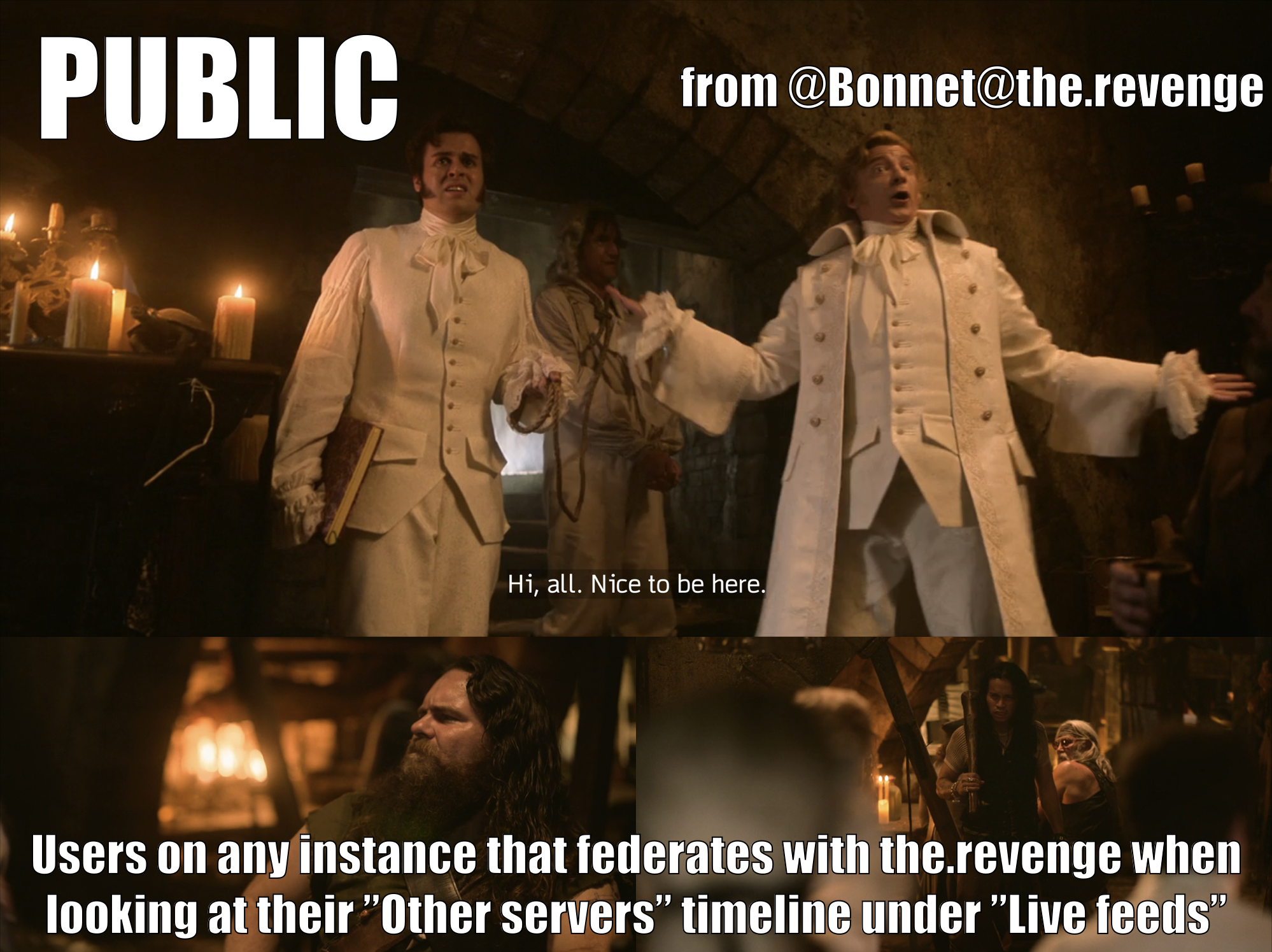
Unlisted posts
When you mark your post as Unlisted, it won’t show up on any public timelines. People who browse their Live feeds won’t see it. It doesn’t turn up on Explore view either.
Unlisted posts aren’t indexed in the search database, so they can't be found by words or tags. You can still use tags to help people mute things they want to avoid.
Unlisted posts are still visible to anyone who comes across them. They also show up on the Home timeline of everyone who follows your account.
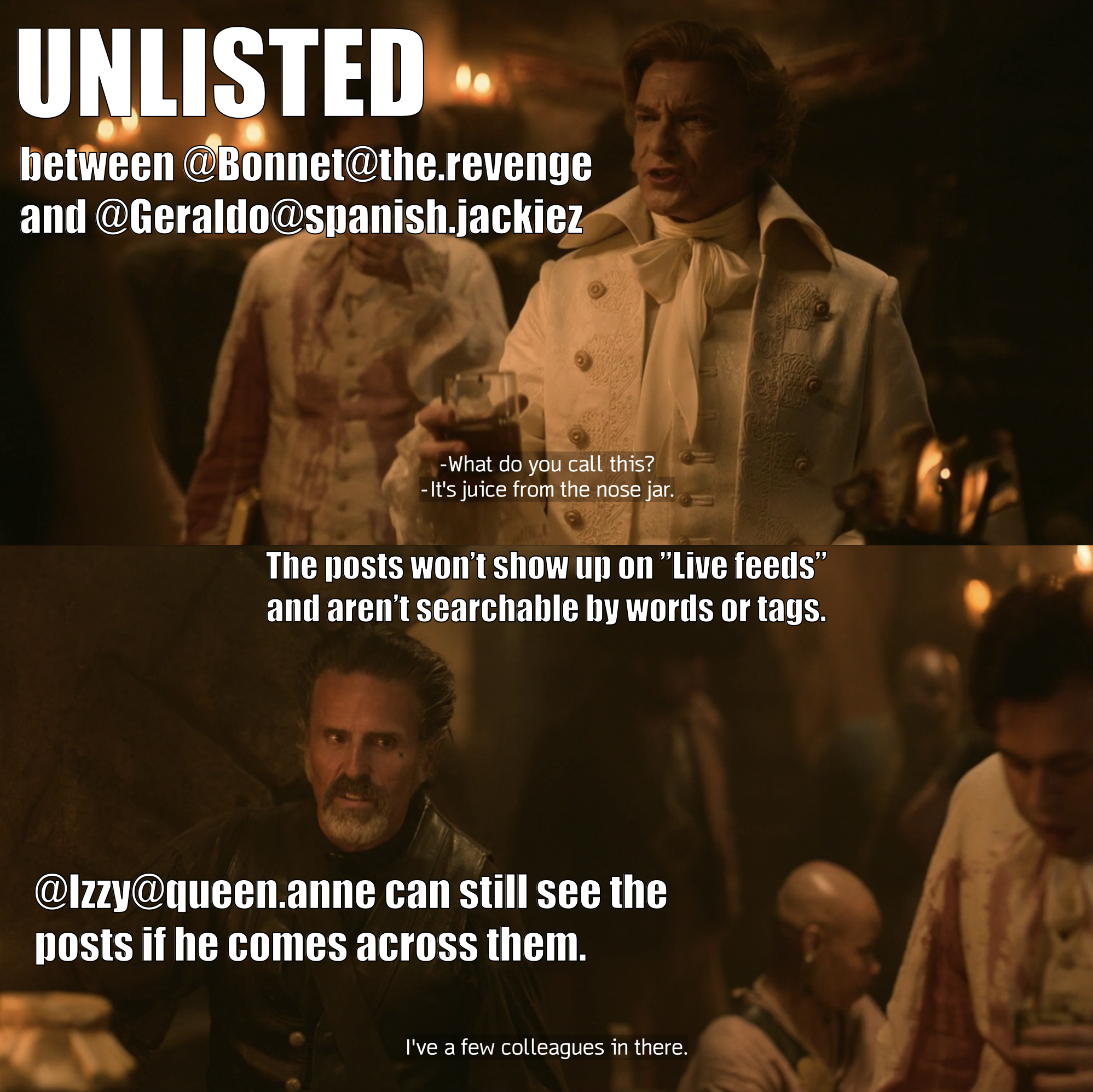
Unlisted posts and mentioning others
If you mention other accounts by their full name (username AND server name) they will get notified, no matter what the visibility of the post is set to.
Mentioning other users in Unlisted posts doesn’t affect the visibility of the post. It still behaves the same way any Unlisted post would.
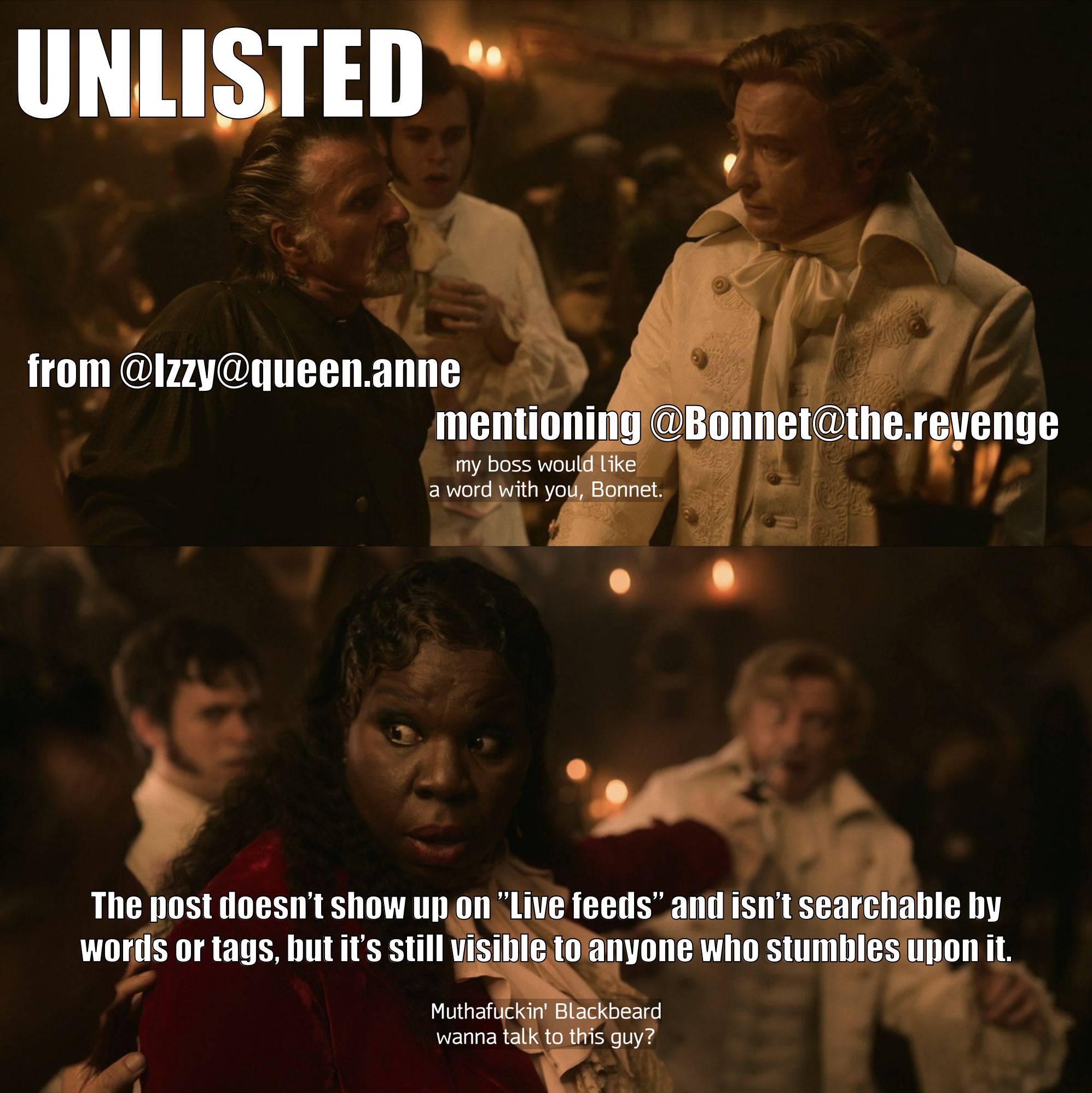
Mentioned People Only
If you want to restrict the visibility of your post to a specific person or several people, set the visibility of the post to Mentioned People Only. The post will be visible to only those you mentioned in it.
Remember that EVERYONE you mentioned WILL get notified and see the post.
A post with this visibility can’t be boosted.
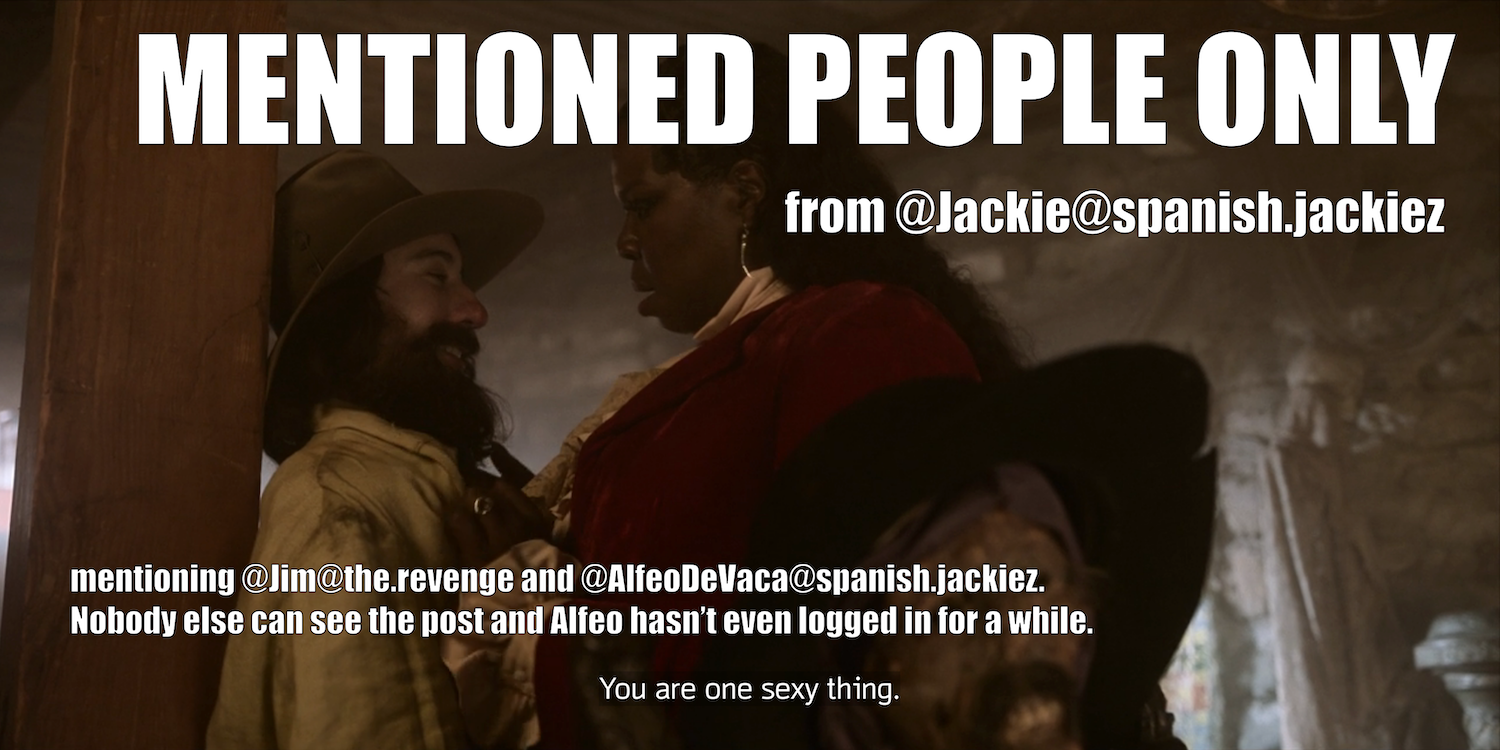
Followers Only
Another way to restrict the visibility of your post is to set it to Followers Only.
Whether you follow THEM or not doesn’t matter. The post is visible to everyone who follows YOU.
Remember that if you don’t set your account to “Require follow requests”, anyone can freely follow you and see your Followers Only posts. Enable this setting to manually approve (or reject) follow requests to gain more control over who sees your Followers Only posts.
These posts can’t be boosted.
